
报名指南 Registration Guide|第二届“中文+物流职业技能”国际赛学生组报名指南
In order to facilitate international students’ registration for the 2nd “Chinese Language Plus Logistics Vocational Skills” International Contest, the organizing committee has streamlined the registration process for international student participants. Let's take a look together! Registration for International Student Group 1.进入大赛官网(http://gjdsen.clpp.org.cn/),点击右上角注册。 Visit the official website of the Contest (http://gjdsen.clpp.org.cn/) and click on the upper right corner to register. 2.按要求填写相关信息后,点击“点击注册”。 Please fill in the required information, and then click the "Sign Up" button. 3. 显示该页面即为注册成功,自动跳转主页面 The first registration step is successfully completed if you are automatically redirected to the main page below:



Login and complete the application form
1. 进入大赛官网,点击右上角登录,完成账号密码填写后点击“登录”。(密码为护照号后6位数字) Visit the official website of the Contest (http://gjdsen.clpp.org.cn/), click on the upper right corner to log in, enter your account number and password, and then click the "Sign in" button. (The Password is the last 6 digits of your passport number) 2. 点击“国际学生竞赛”赛道,滑动向下找到并点击“国际学生竞赛报名入口”。 Click the "International Student Contest" button, then scroll down and proceed to the next step by clicking "Registration for International Students" . 3. 按照填报要求进行信息填写,填写完成后请确保信息无误,点击“保存报名表信息”。 Please fill in the online form as required, ensuring that all information is correctly completed, and then click “Confirm”. 4. 点击“导出报名表”下载报名表并盖章,并将盖章文件扫描成电子版,最后点击“点击上传”,上传已盖章文件电子版,点击“提交”。 Click "Create a form" to download the registration form, stamp it, and then scan the stamped document into an electronic version. Finally, click "Upload" to upload the electronically stamped file, then click "Submit" 5. 显示“您已报名成功,请等待审核”,点击"确定"后返回主页面。 The page shows : "You have successfully registered, please wait for approval," click "OK" to return to the main page. 6. 待大赛组委会审核后,显示“审核通过”,您已成功报名。 The page will display a note indicating that the registration has been approved after being reviewed by the organizing committee, which demonstrates that you have successfully registered. 7. 若报名成功后还需修改信息,请回到主页点击右上角个人账户,选择“报名信息”,重新修改信息,修改后需重新上传盖章版文件。 If you need to modify your information after a successful registration, please return to the homepage, click on your personal account in the upper right corner, select "Admin" to make the necessary changes. You will be required to upload the stamped version again after the modification.




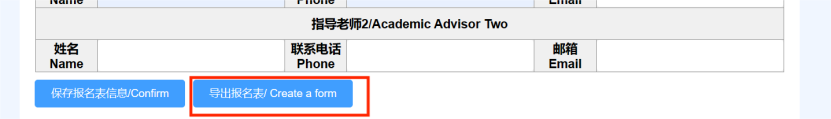
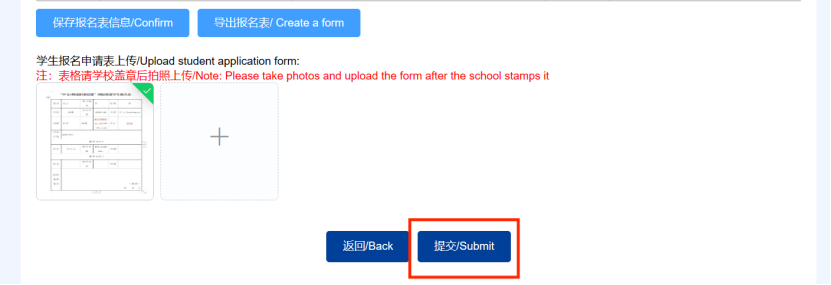
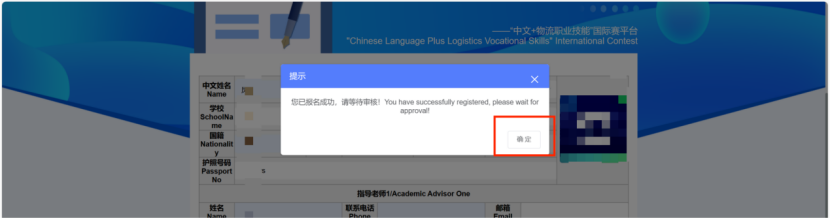
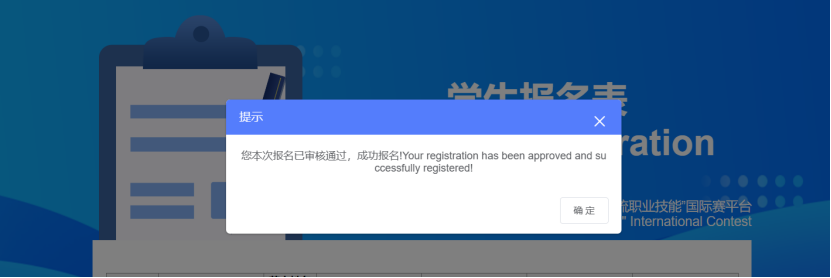

CONTACT US 联系人:司 宇 谷凤山 门靖涵 联系电话:010-83775925 83775919 83775897 Contact: Si Yu, Gu Fengshan, Men Jinghan Tel: 0086-10-83775925/83775919/83775897 QQ group: 903544821(International student group)

- 主办单位
- 中国物流事业服务中心
- 联系我们
- 单 位:中国物流事业服务中心
- 地 址:北京市丰台区丽泽路16号院2号楼
铭丰大厦11层1106室 - 电 话:010-83775911 010-83775924
- 备 案:京ICP备06031828号

扫码加入微信公众号